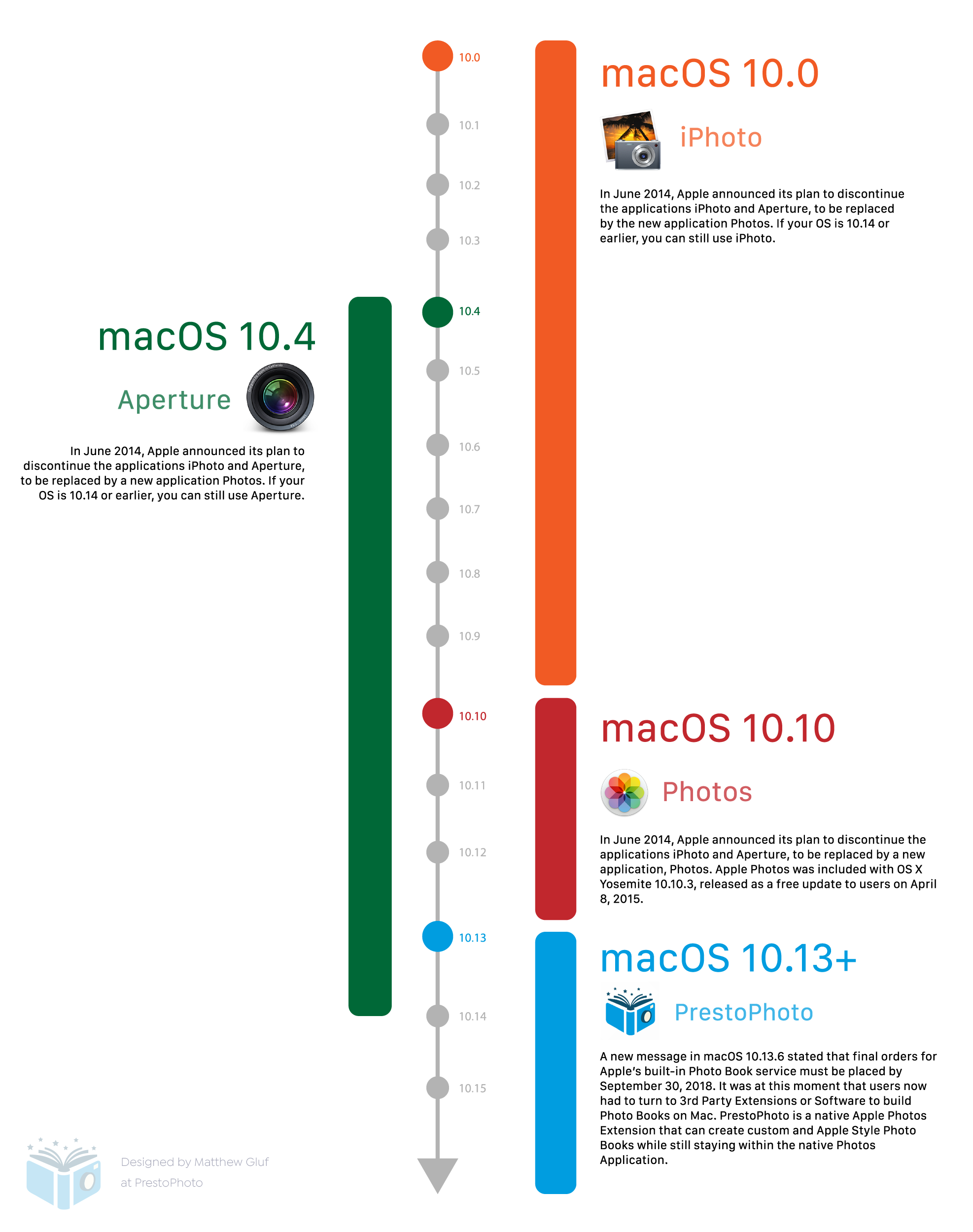Apple Legacy Photo Book Printing
Need to know how to print Apple Photo Books from older programs like Aperture, iPhoto, and Photos 1-3? We've got the details on how to export and print old photo books.
Have a project made with Legacy Apple software like Photos, iPhoto®, or Aperture® you need to print or backup? Export your project to PDF and upload them to PrestoPhoto to order a photo book almost exactly like Apple's.
How to export Apple project PDF files from Apple Photos, iPhoto, or Aperture
Apple Photos Project Export Instructions
- Complete your photo book in Photos
-
In your project, press the control key and click on the grey background to select Save Book as PDF... from the options
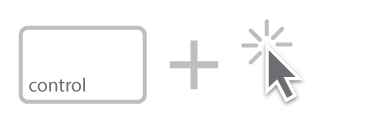
- Upload the PDF to PrestoPhoto and place your order.
Apple iPhoto® Project Export Instructions
- Complete your photo book in iPhoto
-
Press the control key and click on the orange wood background to select Save Book as PDF... from the options
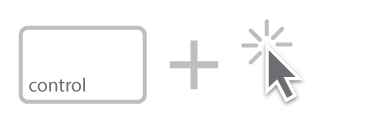
- Upload the PDF to PrestoPhoto and place your order.
Versions Supported:
Apple Aperture® Photo Project Export Instructions
- Complete your photo book in Aperture
- Select Print from the upper right of the page » Choose Save as PDF from the drop down menu at the bottom left » Name your file and click Save
- Upload the PDF to PrestoPhoto and place your order.
Version Supported:
If you need additional assistance visit our youtube page where we have full voice guided help videos.
Apple Photos Rotation Fix
Have an issue when you export your PDF for print from Apple Photos but it exports rotated? The easy fix is to go back into your project, and rotate the affected images a full 360 degrees. Now the image should export correctly in your PDF Photo Book from Apple Photos.
Upload Your Apple BookmacOS 10.15 "Catalina"
As of macOS 10.15 "Catalina", Apple has discontinued support for Aperture® and iPhoto®. macOS 10.14 "Mojave" and earlier can still run both Aperture® and iPhoto®, but if you upgrade you will lose access to previous photo book projects made in both of those programs. We suggest you at least back up all of your photo book projects as PDF's as described below if you want to ensure you have access to the photo book in the future if you want to update to macOS 10.15 "Catalina"
Already Have an Apple Book Created?
Upload Your Apple BookLegacy Photobook Timeline
Here is a brief summation of the product timelines between all of the Apple Photo Apps that have come and gone as well as our very own PrestoPhoto App!