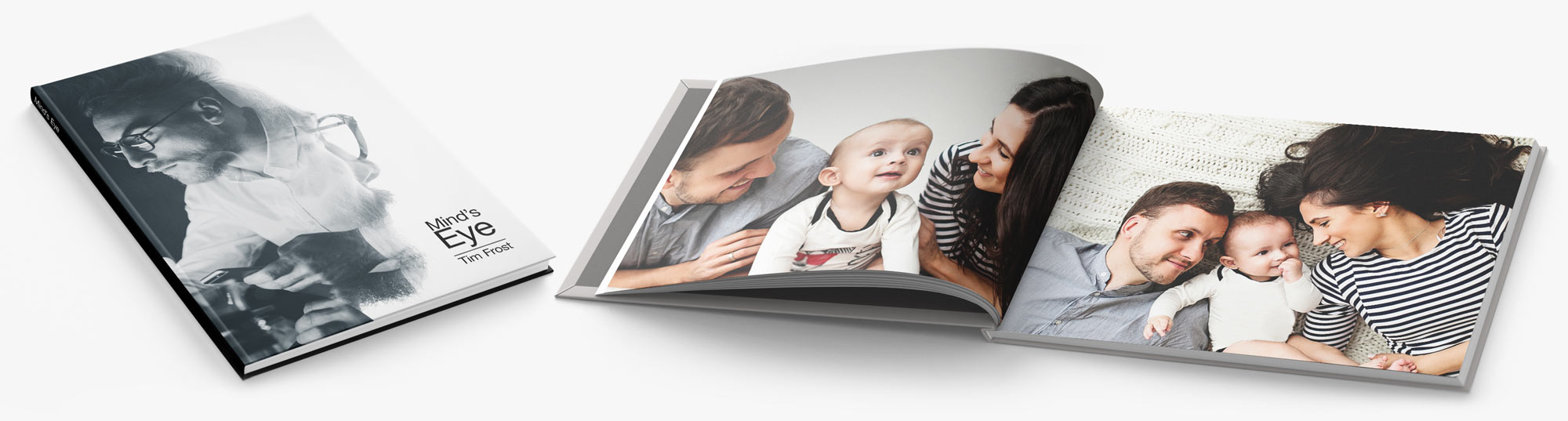Getting Started is Easy
Your PDF
Name your book and choose your PDF typeUpload File
Upload from your computer, FTP, or DropboxCover Options
Choose between fullwrap or separate coversThe Right Advantages - More Choices, Less Cost
We not only have dozens of sizes and bindings to choose from, we also have some of the best prices on photo book printing. Customized savings - we wouldn’t have it any other way!
See our Photobook CatalogSupported Programs
 Adobe InDesign®
Adobe InDesign® Adobe Acrobat®
Adobe Acrobat® Adobe Photoshop®
Adobe Photoshop® Adobe Lightroom®
Adobe Lightroom® Affinity Publisher
Affinity Publisher Apple iPhoto®
Apple iPhoto® Apple Aperture®
Apple Aperture® Apple Photos
Apple Photos And More...
And More...
Quick Tips
Important things to know when creating your PDF file.
 Page Setup
Page Setup
Our pages start on the right, so keep this in mind when designing. Any 2-page spreads will need to start on page 2.
Learn More about Page Setup
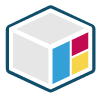 Color Space
Color Space
We recommend using sRGB in your colorspace for the best printing results. Also, your PDF should have one colorspace throughout.
Learn More about Color Specs
 Margins
Margins
Softcovers and interior pages need a .25” margin around the edge without any important content in that space. Hardcovers require 1".
Learn More about Margins
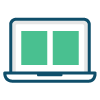 DPI
DPI
Make sure your DPI is set to 300 and try not to use lo-res images. Double check pixelation by zooming in on your photos by 400%.
Learn More about DPI
 Embed Fonts
Embed Fonts
Always embed the full font families, even if you didn’t use a particular font in your PDF.
Learn More about Embeded Fonts
 No Encryption
No Encryption
Please don’t add passwords or encryption to your PDF file or we won’t be able to print it!
Learn More about Encryption

More choices and less cost.
Upload your Apple iPhoto, Photos, or Aperture book to PrestoPhoto! We’ve printed thousands of iPhoto books for our customers and they’ve saved money every time.
Learn More about Apple Book PrintingUsing Adobe Lightroom?
Print a Lightroom book with PrestoPhoto. Export your Lightroom PDF, upload, and done! The only thing left is choosing the custom size and perfect paper you need to properly showcase your work
Get Started with Lightroom
Don't have a PDF?
We can work with that! Simply upload your photos and customize from there using our Book Designer. You can add templates, captions, and so much more.
Design Your Book Online