5x5 Mini Photo Book
Perfect for sharing, our 5x5 inch Mini Photo Books come in hardcover. softcover Wire-O, or a 2 pack of identical Softcover Photo Books! Great for photos of family, pets, and traveling.
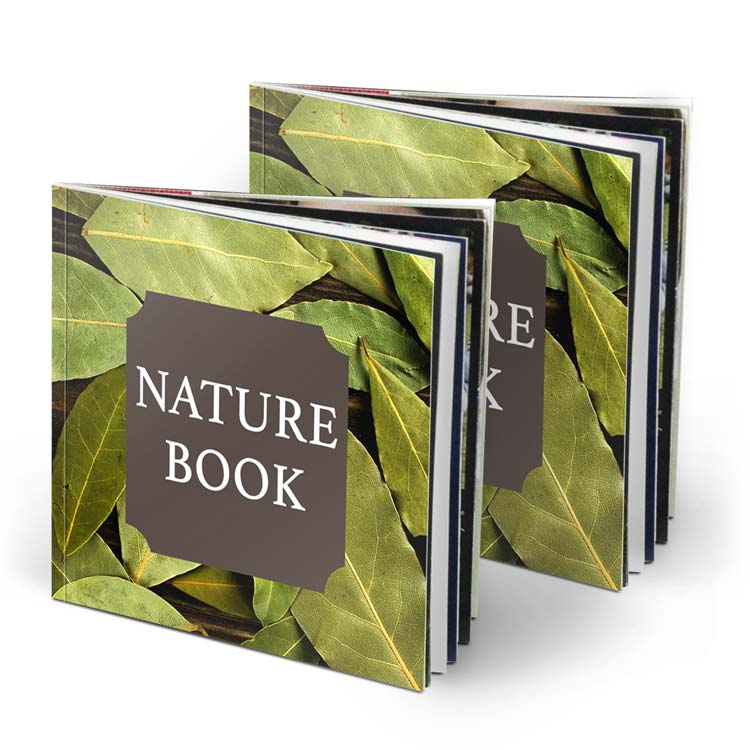
Custom Photo Book Bulk Order Pricing
Page Count:
Quantity:
Total:
$14.99

All 5"x5" Photo Book Specifications
5"x5" Hardcover with Premium 150 Photo Paper
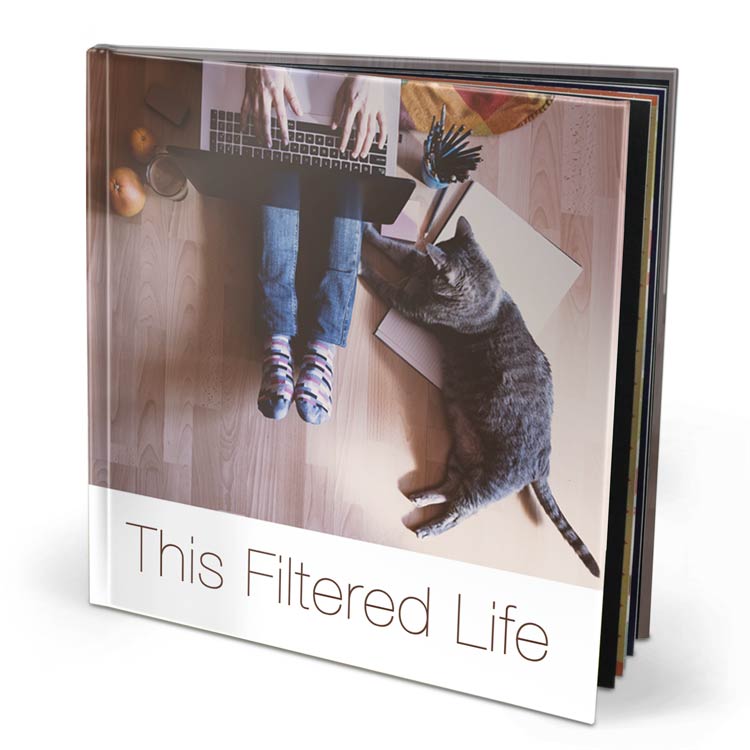
| Printed Dimensions | 5"x5" |
|---|---|
| Printing Orientation | Square |
| Binding | Hardcover |
| Paper Type | Premium 150 Photo Paper |
| PDF Upload Dimensions Inches | 5.25"x5.25" |
| PDF Upload Dimensions Pixels | 1575px by 1575px |
| Interior Printing Color | Color |
| Page Min | 15 |
| Page Max | 400 |
| Base Binding Price | $14.99 |
| Price Per Page | $0.50 |
| Production Time | Up to 5 Business Days |
| Starting Price | $24.99 |
Print your 5”x5” Custom Hardcover Photo Book from a PDF file or create it in our Online Designer tool. This option includes a hardcover binding and our Premium Photo Paper, which offers the truest color reproduction and heaviest weight available for our 5”x5” Photo Books. Combined with our Imagewrap cover printing option, allowing you to print a photo cover that spans the front, back, and spine of the book.
5"x5" Softcover with Premium 150 Photo Paper
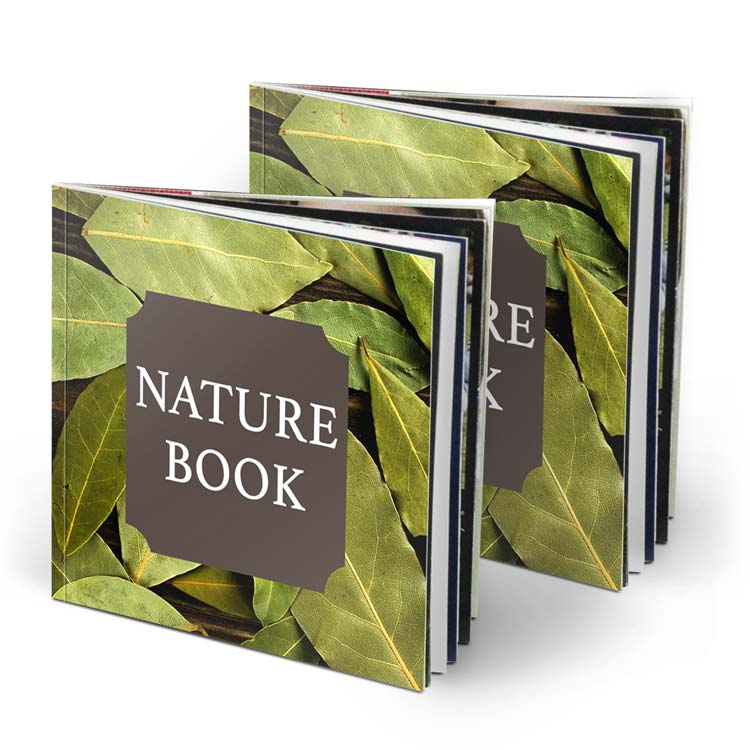
| Printed Dimensions | 5"x5" |
|---|---|
| Printing Orientation | Square |
| Binding | Softcover |
| Paper Type | Premium 150 Photo Paper |
| PDF Upload Dimensions Inches | 5.25"x5.25" |
| PDF Upload Dimensions Pixels | 1575px by 1575px |
| Interior Printing Color | Color |
| Page Min | 9 |
| Page Max | 120 |
| Base Binding Price | $4.99 |
| Price Per Page | $0.50 |
| Production Time | Up to 4 Business Days |
| Starting Price | $14.99 |
Perfect for sharing, our 5"x5" Softcover Mini Photo Books come in packs of 2 identical Softcover Photo Books with Silk Photo Paper, great for photos of kids, pets, and traveling.
5"x5" Wire-O Softcover with Premium Gloss 220 Photo Paper
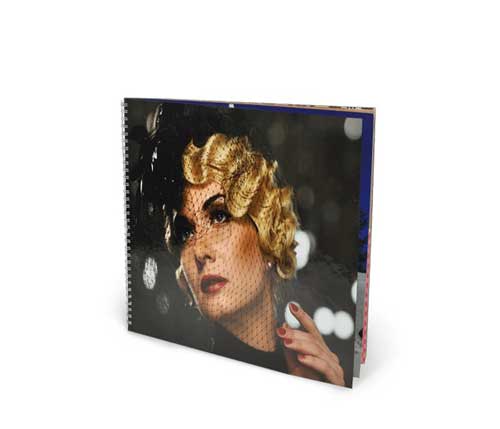
| Printed Dimensions | 5"x5" |
|---|---|
| Printing Orientation | Square |
| Binding | Wire-O Softcover |
| Paper Type | Premium Gloss 220 Photo Paper |
| PDF Upload Dimensions Inches | 5.25"x5.25" |
| PDF Upload Dimensions Pixels | 1575px by 1575px |
| Interior Printing Color | |
| Page Min | 4 |
| Page Max | 132 |
| Base Binding Price | $6.99 |
| Price Per Page | $0.60 |
| Production Time | Up to 4 Business Days |
| Starting Price | $18.99 |
Print your 5”x5” Custom Wire Bound Softcover Photo Book from a PDF file or create it in our Online Designer tool. This option comes with a wire coil binding that allows you to display your photos in an economical lay flat option. Customize the front and back covers with your own photos and designs.
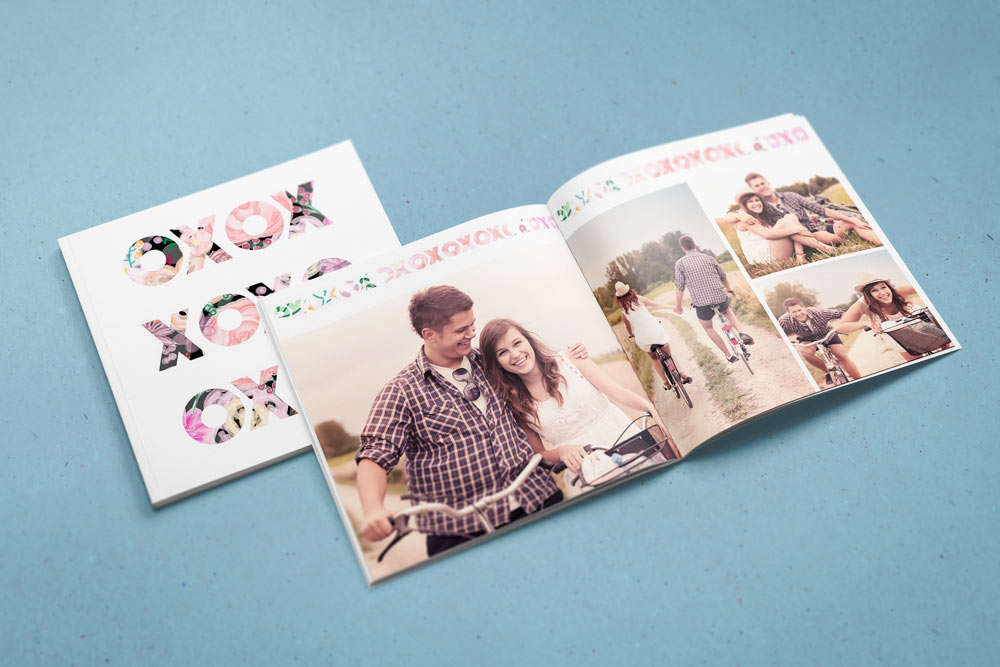
Two in the hand, one in design
Our 5x5 mini softcovers come in packs of two identical books, perfect for sharing a book with a loved one or just to keep a copy for your own shelf.
All Shapes and Sizes
It's easy to print your photo book small, big, or both! Most of our mini books easily translate into larger sizes - perfect for sharing (and keeping). After all, we like options too! Learn more about our Mini-Books.
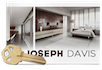




Comments
If I put 90-100 pages in the book. How thick is it without the cover
Re: If I put 90-100 pages in the book. How thick is it without the cover
Great question. Spine width for softcover books is 300 pages (150 sheets) per inch, or 118 pages (59 sheets) per cm. So for a book with 90-100 pages, the spine width would be about 1/3 inch. page book. Here is a link to our Cover Specs help page for more info about spines and cover setup advice: http://www.prestophoto.com/help/Book+Cover+Specifications
Our silk paper is 80# (118 GSM). :)
I hope this helps! If you have any other questions, please send an email to support@prestophoto.com or hop on Live Chat!
5" x 5" DOCUMENT SIZE?
Height? and Width? Please get back asap. Thank you!
Re: 5" x 5" DOCUMENT SIZE?
Please let us know if you have any other questions by emailing us at support@prestophoto.com!
Sample book
Re: Sample book
before placing a large order, we strongly suggest ordering a single copy to review for spelling errors and possible print issues.
PrestoPhoto Support
More than 120 pages in the 5x5 mini?
TIA
Re: More than 120 pages in the 5x5 mini?
To maintain the binding integrity these books cannot have to thick of a spine.
If you are specifically interested in the 5x5 minibook I would suggest you put them into volumes as seasons!
We can also easily accommodate a page count up to 400 pages in our 8.5x8.5.
If you have any further questions please let us know and we will do our best to help!
PrestoPhoto support
support@prestophoto.com
Low DPI
When I go to my projects, the dimensions are set to 12"x 12" is this causing the error?
Re: Low DPI
Greetings from PrestoPhoto!
If you are trying to import 5.25x5.25 size jpg's into the Designer then yes, that is what your warnings are referencing. The Designer creates pages at the largest size within that ratio which is 12x12 or 12.25x12.25 with the bleed.
You can however save them as pdf's combine the pdf's in Preview (Mac) or Acrobat (PC) and then import the file as a whole book using our PDF Wizard: http://www.prestophoto.com/products/pdf/ This will recognize your file size and allow you the purchasing option of only that file size.
When it comes to mini-books and pricing it's important to remember that the 5x5's are sold in packs of 2, so in order to receive 50 books you will place an order of 25 5x5 2-packs. You can easily accomplish a free price quote for your project by visiting our Product Catalog here: http://www.prestophoto.com/wiki/Catalog - simply click on the "square 1:1" ratio tab and then enter in your info above to receive your quote with the bulk discount automatically calculated in!
Please let us know if you have any further questions and we will help in any way we can!
Regards,
PrestoPhoto support