macOS Mojave 10.14 Update Caution: Apple Photos Book Project Editing is Disabled
Thinking about updating to macOS 10.14 Mojave? If you make book projects with Apple Photos you might want to read this before you do.

By Tim Weaver
Designer at Presto Photo
On September 24th, 2018 we got a great new macOS update, 10.14 Mojave, with some nice new features (dark mode, hello!), but it came at the expense of one of our favorite features in Apple Photos: native custom photo book project creation with Photos. When you update to macOS Mojave, you can no longer edit books created with Apple Photos project editor. Apple Photos made making photo books within the Mac environment super easy and simple, and now with that update, you can no longer do so with Apple's native creation tool.
We here at Presto Photo are pretty bummed about this development. A lot of beautiful books that come through our doors are made with Apple Photos. If you are still working on a photo book creation we suggest that you complete it before upgrading to Mojave, otherwise a lot of that hard work you put into getting every detail correct will be lost.
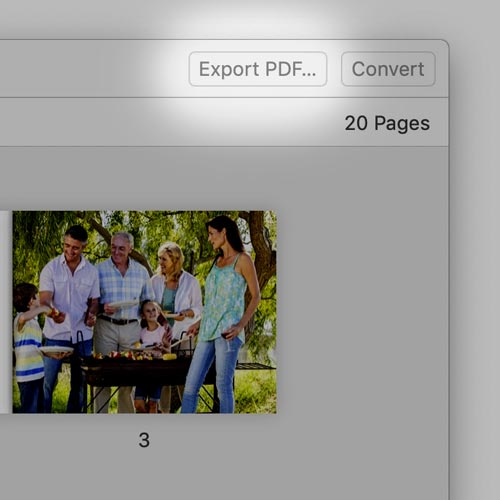
If you have already upgraded to Mojave
If you've already completed the update, something you might notice is the Buy Book button is gone. Apple Print products are being discontinued on September 30th, but slightly ahead of that date if you upgrade to Mojave, that is gone as well. Thankfully, your projects still have a Export to PDF option available. What do you do with that though? Not to toot our own horn, but we happen to love printing those books, so if you have a personalized photo book order you need to place and can't any longer with Apple, upload that PDF onto Presto and we'll print it for you.

The future of personalized photo book services
As for future photo book services, Apple has created a Photos Extension API that printers can tap into. We have created our own app, the PrestoPhoto App for macOS, as a Apple Photos extension that makes it easy to create new photo book projects and more.
The PrestoPhoto App works right inside of Apple Photos, so all you have to do is download the PrestoPhoto App from the macOS App store to get started.
Presto Photo App + Apple Pages
The PrestoPhoto App also still has support for Apple Pages. The most troubling aspect of photo books is discontinued proprietary book software that traps your hard work where you can no longer access it. We think this sucks. Presto Photo has chosen to utilize the awesome and freely available Apple Pages. This allows you to export your digital photo book as a PDF, giving the freedom to print with any provider.
Your favorite Apple Photos Templates and layouts are available as Apple Pages Templates. Either download our app from the macOS App Store or directly from our site.

One last thing to note, if you happen to use Aperture or iPhoto to create your photo books, you are still in luck: Mojave doesn't change anything for you. Keep on keepin' on making those gorgeous digital photo books. But be warned: as of macOS 10.15 "Catalina", support for both Aperture and iPhoto programs has ceased. You'll want to make sure you make a backup of your libraries and photo book projects.

Tim Weaver
Tim is a North Carolina native, extreme book geek, and sometimes thinks he's an artist. When he's not whipping up amazing graphics and designs for Presto Photo, he's probably sipping a coffee with his cat and organizing his art book collection.

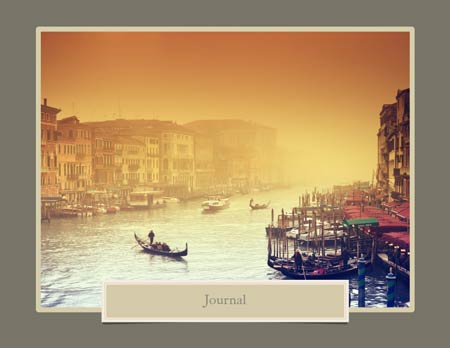


Comments
Missing photos from finished projects after update to mojave