Print quality
Re: Print quality
Posted:03 Oct 2007 (21:01 UTC)Bart,
Just a heads up, deep Reds and Blues and particularly Greens are difficult for a CMYK printer to produce. Your monitor is in RGB which is a *much* large gamut than the printer. See Understanding Color for details.
We try very hard to have great color, however, the printers used to reach our price point have to make some compromises.
Good luck and let us know how it turns out...
- Christian
Just a heads up, deep Reds and Blues and particularly Greens are difficult for a CMYK printer to produce. Your monitor is in RGB which is a *much* large gamut than the printer. See Understanding Color for details.
We try very hard to have great color, however, the printers used to reach our price point have to make some compromises.
Good luck and let us know how it turns out...
- Christian
Re: Print quality
Posted:02 Oct 2007 (11:31 UTC)Well, I now have a calibrated screen (spyder 2 pro seen in the top left corner of the above photo) and I've downloaded the printer profile from PrestoPhoto (and will do again before I upload my next book, just to be sure).
The results will be interesting as one of the images in the book is almost pure red. ;)
The results will be interesting as one of the images in the book is almost pure red. ;)
Re: Print quality
Posted:29 Sep 2007 (05:15 UTC)Regarding your black and white photos, did you convert your black and white photos to greyscale so the color information was discarded? Even in photoshop CS3 after you convert to black and white (then use the color sliders to adjust the photo), you then have to then convert your photos to grayscale to get them printed. I did an 11" x 14" "test book" with my black and whites, which automatically came with the shinier paper. The lesson I learned from the 11" x 14" was that I had to up the contrast to make the photos more interesting and less washed out, and this had to do with the nature of black and white photography and not with viovio. If you don't convert to grayscale, sometimes your photos may have a color cast to them. I'm very interested in any responses about the printing issues because I'm about to print different mainly black and white photo books!
Re: Print quality
Posted:28 Sep 2007 (02:17 UTC)Regarding the color disparity between what you see on your monitor and what you see in your book, there are a couple of key things to keep in mind. First, the color on you monitor is light based; the color in the book is pigment based. (RGB vs CMYK) It is very difficult to achieve a "one to one" transition between these two very diffeent mediums without verifying the color calibration of your molnitor. If your monitor is old, the colors will not be true. Some monitors are too bright to provide accurate color. Old monitors can have washed out or imbalanced color. Check and see if your monitor has a calibration check that you can do. That might help, but it's still not "perfect." If you want to maximize the chances of matching the color in your book to the color on your screen, buy a Greytag McBeth calibrator (about $200 or so) and correct the monitor. colors by recalibrating it. (check their wesite) The other option is to order one test book, check the colors, then go back and correct the colors using Photoshop. When I published my first book, I found that my greens were very olive toned rather than the grass green that appeared in the pictures on my computer. I boosted the green color balance , occasionallly added in a bit of blue..problem solved. I now automatically enhance my green tones for all my PrestoPhoto uploads (since most of my photos are nature-based - flowers, critters, bugs, etc., green is important! Also, you might find the following website very interesting as well as helllpful: www.cambridgeincolor.com. Check out the tutorials.
Stephanie
Re: Print quality
Posted:26 Sep 2007 (03:36 UTC)I am sad to say I just got my 8 1/2 x 8 1/2 soft cover photo book and it's color is very washed out as well. I've heard such great things about PrestoPhoto, I think this must just be a fluke or maybe I ordered it on the wrong paper? I'm really hoping they can reprint the book or refund. The photos on the cover are gorgeous, and then the opening page is the exact same photos from the cover and they are clearly washed out, like they sat in the sun to long. Also, my black and white photos came out blue-ish. Any ideas? This seems like an awesome company, at least the customer service is great. I hope its a fluke.
Re: Print quality
Posted:24 Aug 2007 (03:38 UTC)If it turns out not to be the printing process, could it be that your monitor/photoshop etc... has a very differnt color profile than viovio's? I know that when I order individual photos at adorama I always download their reccommended color profile. Also, I have viovio's downloaded too. Am curious what the technical staff at PrestoPhoto thinks, and if they have an updated color profile to download.
Re: Print quality
Posted:22 Aug 2007 (13:30 UTC)I did a 9 x 7 photo book as well but I did each page as 11 x 8.5 in PS and uploaded as a jpeg file. The colors were as they were supposed to be and the page and book quality was excellent.
John
John
Print quality
Posted:22 Aug 2007 (01:45 UTC)Hi,
I recently printed a 9x7 colour photo book with a mix of text, colour and B&W photos. The PDF was generated direct from aperture and scaled by PrestoPhoto to fit the 9x7 format.
Overall the quality of the book is great. There are a couple of issues regarding bleed but I think I can work around that (export the book to jpg rather than pdf). The main issues I have is that overall the prints have come out quite dark and the reds and yellows look washed out. For instance, one of the pages looks like this on my computer and the actual printed page looks like this
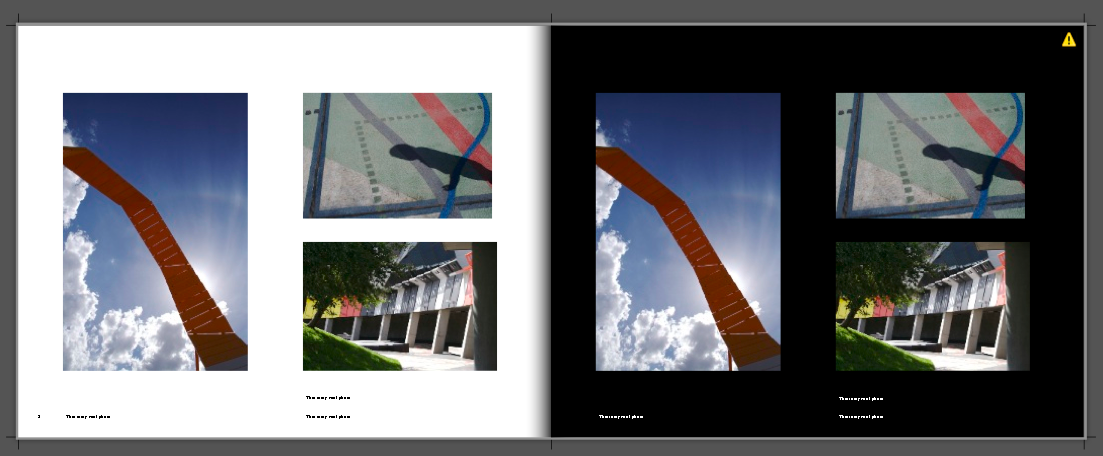
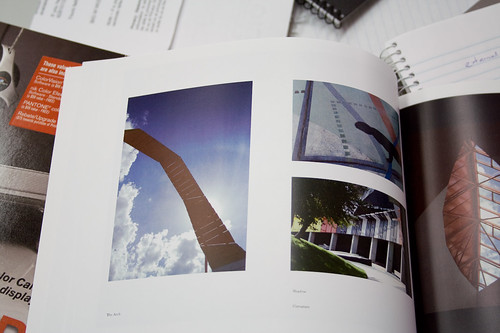 .
.
The reds and yellows appear washed out (blues and greens throughout the book are fine).
Cheers,
Bart
I recently printed a 9x7 colour photo book with a mix of text, colour and B&W photos. The PDF was generated direct from aperture and scaled by PrestoPhoto to fit the 9x7 format.
Overall the quality of the book is great. There are a couple of issues regarding bleed but I think I can work around that (export the book to jpg rather than pdf). The main issues I have is that overall the prints have come out quite dark and the reds and yellows look washed out. For instance, one of the pages looks like this on my computer and the actual printed page looks like this
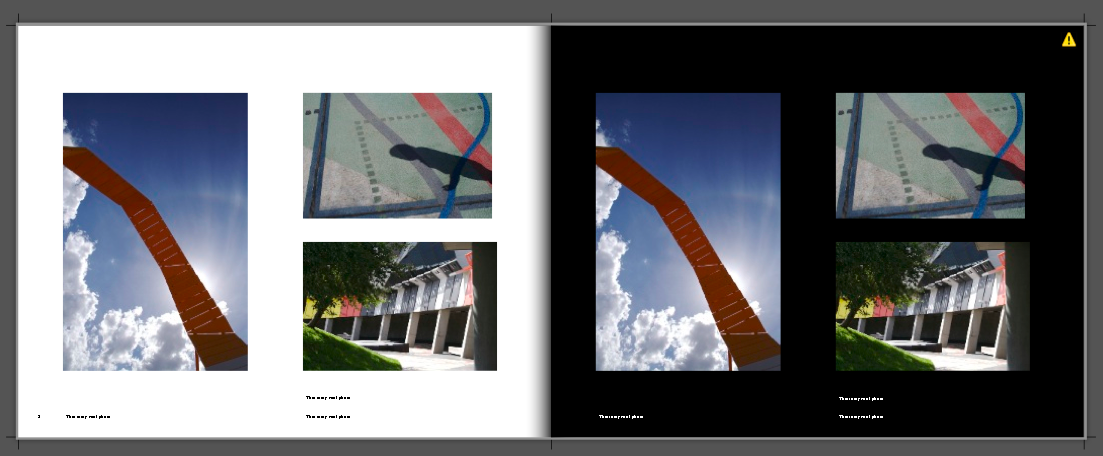
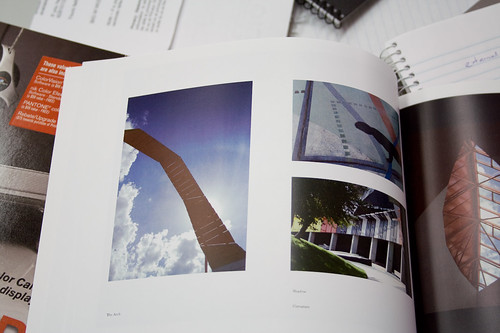 .
.The reds and yellows appear washed out (blues and greens throughout the book are fine).
Cheers,
Bart
Page 1 of 1