Layflat Photo Books

About Our Layflat Photo Books
Our Layflat Hardcovers allow your books to reach their full potential. We offer 2 different Layflat variations, our Hinged Layflats and our Seamless Layflats. Create beautiful 2-page spreads that flow across the pages without worrying about losing anything in the gutter!
Compare Our Book Bindings

Regular
The photo book standard.
Our standard binding is reliable and sturdy, however it is not ideal for projects that utilize 2-page spreads. Content intended to spread over two pages can be lost in the gutter (ie. center) of the book.
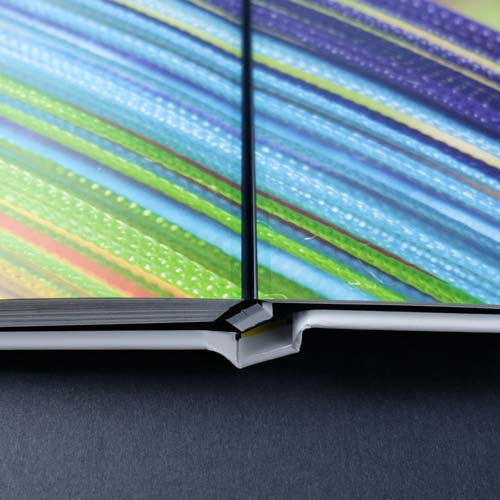
Hinged Layflat
A happy mixture of quality and cost friendly!
Our Hinged products offer a wonderful and affordable Layflat option to our customers. Images spread across 2 pages with a slight "gap" in the middle, however there is no loss of image.
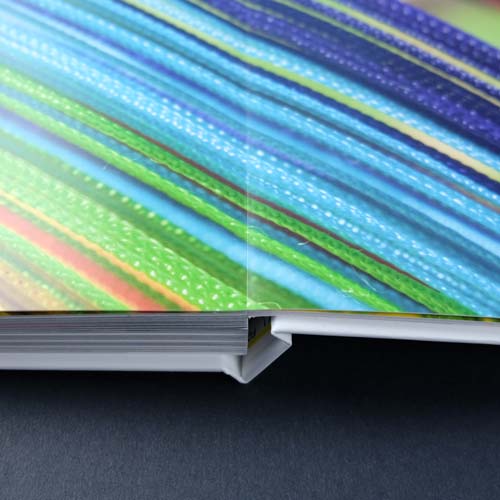
Seamless Layflat
The professionals favorite!
Seamless layflats are sleek and the ideal product for customers working heavily with 2-page spreads. These products are a bit more pricey, however they provide a "seamless" spread that professionals love!
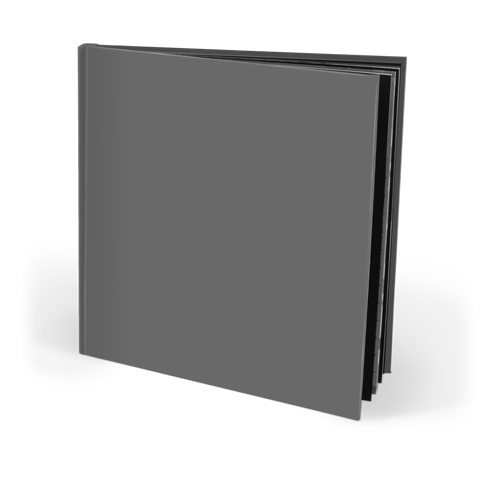
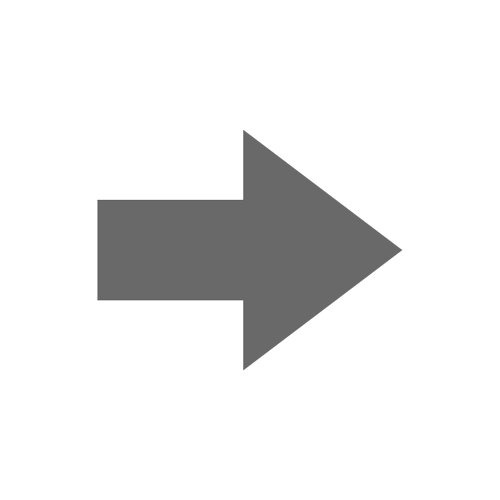
Comments
Confused about the horizontal PDF dimensions
Colr and Page Order Pt2
Hello,
Forgot to mention that the image colors look fine in the Gallery view...its just in the Designer that they look red.
Color and page order
First time user here.
I am creating a 30 page book.
Am I correct in assuming that page 1 is the the leading/introductory page for this book version also? (Turn the first page and page 2 and 3 are a spread?)
Page 30 would be the last/credits page?
The instructions below are a bit confusing.
15) Prepare pages for the left and right facing pages. With every book on PrestoPhoto, page 1 will be a right facing page, with the exception of the Seamless Layflat. If you are creating the book with the intention of the pagination flowing as spreads, then make sure you create page 1 as a leading page or an introduction page - begin pages that will flow as spreads at page 2.
Another concern I have is that when I drop a Photoshop sRGB jpeg file into the Book Designer the color momentarily looks great and then morphs into a slightly red looking final version.
Have read all of the "Color Info" on your site and understand it well.
I am working on a calibrated workstation and get predictable results with other printers.
My subject matter is all people so red skin tones would not be good.
Regards
iPhoto book
Also I am unable to find if the dimensions for layout are different for the hard cover. Do I use the same spread layout of 17.25 x 12.5 ins?
Re:
Greetings from PrestoPhoto!
The Seamless Layflat min page count is 10 and max is 30. Each side of a sheet of paper is considered a page, so each "sheet" of paper consists of 2 pages. The page max is 30 due to the fact that the pages are all double-thick!
The thickness offers the incredible durability as well as luxurious printing. It does however limit the page count of the project in order to ensure the integrity of the binding stay in tact!
Yes you would use the same dimensions for a full-wrap cover as the interior dimensions of the project.
Best,
PrestoPhoto support
support@prestophoto.com
Squares are better!
Re: Squares are better!
Greetings from PrestoPhoto!
We are constantly increasing our Product Catalog and will keep this in mind as a new requested product option!
Best,
PrestoPhoto support
support@prestophoto.com
Re:
Greetings from PrestoPhoto!
The Seamless Layflats page count max's out at 30 pages. We do offer other products in our Product Catalog that have a higher page count for the projects that require them. You can view our entire Product Catalog here: http://www.prestophoto.com/wiki/Catalog Page counts are specified on each product page and can be opened by simply clicking on that products title!
Best,
PrestoPhoto support
support@prestophoto.com