Day One Journal Printing
The best Journaling app meets the best online book printing. With great prices and options it's easy to see why PrestoPhoto is the perfect fit for your Day One Journal! Just upload, print, and enjoy.
Create with Day One, Print with PrestoPhoto
From the Screen to the Book
We love using Day One Journal to log our daily lives, in a simple and convenient format on our phones. At Presto Photo, we can help you turn your digital journal entries into one book! You can have a physical copy of your personal journal in your hands - it's so easy to turn your Day One Journal into a book! Simply save your journal, and upload on Presto Photo.
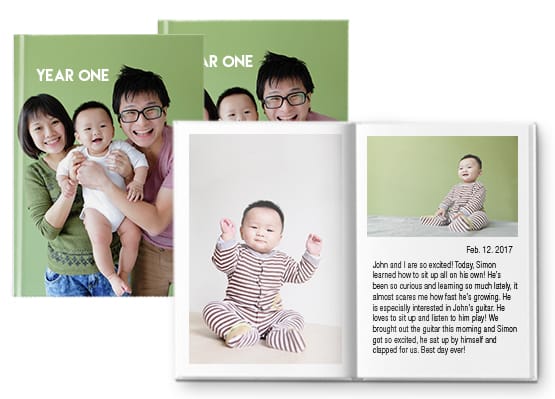
Print your journal in so many sizes!
With PrestoPhoto's instant scaling technology, your single PDF can be made available in many different sizes. In fact, you can order the same file in dozens of different sizes, binding, and paper combinations!
Create Book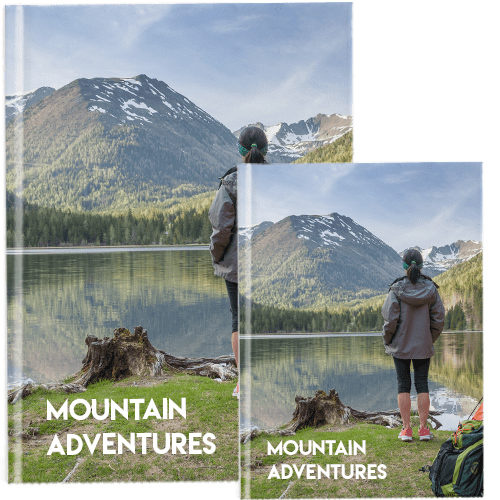
Start Small, Print Big
Every option to fit your project needs, even bulk orders!
It's easy to print your Day One journal in custom sizes: from small to big to both! Most of our books easily translate into different sizes. It's pretty nifty when you consider that our bulk pricing starts at only 5 copies!
Get an Instant QuoteCheck out the quick chart of available sizes!
Good news! We offer all three Day One journal sizes and so many more to choose from! Question or comments? Simply Contact Us.
 |
 |
|
|---|---|---|
5.5" x 8.5" |
 |
5.5" x 8.5"Hardcover, Softcover6" x 9"Hardcover and Softcover |
8.5" x 11" |
 |
8.5" x 11"Hardcover and Softcover |
8.3" x 11.7" |
 |
8.3" x 11.7"Softcover |
Customized savings - we wouldn’t have it any other way!
We support all versions of Day One.
Offering custom sizes without branding and awesome prices (including bulk discounts!) on your photo book printing wasn't enough. We also offer ways to sell both books and prints. And another thing, you can add more weight to your images with paper types up to 190 GSM! These are just a few of our favorite things here at PrestoPhoto.
Check Out Our FAQ or Product CatalogLet's Get Started
First things first: you have to save your work! Follow these steps in Day One to create a complete book and enjoy PrestoPhoto's book printing and great everyday pricing!
- Complete your book in Day One
- Select File in the top right corner, then Export to PDF » Make sure you name your file, select where to save, and choose your size.
- Click Export, and now you're ready to upload to Presto!
- Upload the PDF to PrestoPhoto

